







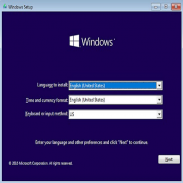

How to install Windows 10

Description of How to install Windows 10
How to Install Windows 10 is an application designed to guide users through the process of performing a clean installation of the Windows 10 operating system. This app serves as a valuable resource for individuals seeking to resolve issues with their current Windows installation or those looking to upgrade their system. It simplifies the entire installation process, making it accessible for users unfamiliar with technical procedures. Available for the Android platform, users can easily download How to Install Windows 10 to their devices for straightforward instructions.
The app provides a detailed step-by-step guide that outlines the requirements and preparations needed before initiating the installation. It emphasizes the importance of backing up data before proceeding, highlighting that a clean install will erase all files on the hard drive. This feature ensures users are aware of the potential risks involved and encourages them to safeguard important information. The guidance provided by the app is aimed at helping both novice and experienced users navigate the installation process with confidence.
Users can expect clear instructions on how to create installation media, which is a crucial step in the process. The app explains how to use tools like the Media Creation Tool to prepare a USB drive or DVD for installation. This feature is particularly helpful for those who may not have previous experience with creating bootable media. Clear visuals and concise explanations accompany the instructions to enhance user understanding.
In addition to installation media preparation, the app covers the necessary system requirements for Windows 10. Users will find detailed information regarding hardware specifications, such as the minimum processor speed, RAM, and available storage space needed to run the operating system efficiently. This information is vital for users to determine if their current hardware is compatible or if upgrades are required.
Once the installation media is created, the app guides users through the installation process itself. It provides instructions on how to boot from the installation media and navigate through the setup screens. This includes selecting the appropriate language, time, and keyboard preferences, ensuring that users can tailor the installation to their needs from the outset. The app also highlights the importance of choosing the correct installation type, whether to upgrade an existing system or perform a clean install.
Another significant aspect of the app is its coverage of partition management. Users are informed about how to format existing partitions and create new ones if necessary. This is crucial for those who want to set up dual-boot systems or separate their files for organizational purposes. The app provides insights into the implications of partitioning and how it affects the installation process.
The app also includes troubleshooting tips for common issues that may arise during installation. Users will find guidance on resolving problems such as installation failure, driver issues, or hardware incompatibilities. These troubleshooting strategies can save users time and frustration, allowing them to address potential roadblocks efficiently.
For users concerned about security, the app emphasizes the benefits of a clean install in removing malware and viruses that may have infected the previous operating system. By starting fresh, users can improve the overall performance and reliability of their machines. This feature is particularly appealing to those who have experienced persistent issues with their current Windows installation.
The app's user-friendly interface ensures that even those with limited technical knowledge can follow along easily. Each step is broken down into manageable segments, reducing the likelihood of confusion. The inclusion of visuals, such as screenshots, further aids in understanding the process.
How to Install Windows 10 also provides a glossary of terms related to the installation process. This feature assists users in familiarizing themselves with technical jargon, empowering them to understand the instructions better. By demystifying the language associated with operating system installations, the app enhances user confidence.
The app remains a reliable resource for individuals looking to install Windows 10, whether for the first time or as part of a troubleshooting effort. Its comprehensive approach, covering everything from preparation to installation and troubleshooting, makes it an essential tool for potential Windows users.
Those interested in optimizing their computer’s performance and ensuring a clean slate can benefit from the practical guidance offered in How to Install Windows 10. By following the instructions outlined in the app, users can complete the installation process smoothly and effectively. The app's structured approach to installation ensures that users can achieve their goals without unnecessary complications.
For anyone eager to enhance their computing experience, downloading How to Install Windows 10 provides the necessary tools and instructions to embark on a successful installation journey.

























